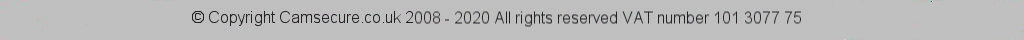Putting a real time live camera stream on your own website is easy with the Camsecure webcam hosting service.
Plug and Play Webcams
The easiest way is to use one of our Plug and Play webcams. These connect directly to your router and there is no router or camera programming required. You plug them in, connect up and the live camera feed will appear in your webcam player which you simply embed in your own website. We provide the embed code and it is a simple matter to copy and paste it in where you want the camera to appear. You can sign up for the live streaming at the same time as you order the camera or if you want a larger plan you can order the camera and sign up for the appropriate streaming plan here.
Standard or third Party IP Webcams
If you choose to use a standard IP camera from us or another source then once you have set up your camera you need to sign up for a streaming plan. After sign up you will be taken to the camera connection form. Fill in the details of your connection and your camera type etc. If you are able to fill these details in, we can connect to your camera very quickly. If you are not sure about the details or would prefer us to log in remotely and set it all up for you then just tick the box for "please contact me" and we will email you to arrange a remote log in session to configure the camera.
Once you are connected to the system using either option we will email you your player embed code for you to put in your own website.
This is a very easy process but anything can seem a little confusing when you try to do it the first time, so if you are at all lost with what to do next or how to accomplish part of the procedure just contact us and we will be able to help.
Happy Streaming.