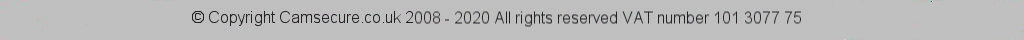Test your own Broadband Internet speed here using this HTML5 Internet Broadband speed tester. This test does not require any downloads or plugins and will work on any PC browser or mobile device that is HTML5 compatible, including mobile phones and tablets. Your download speed is important for watching movies or listening to music, playing games and browsing etc. and your upload speed is important for broadcasting your live cameras and uploading files. See below the test panel window for more information regarding Internet and Broadband speed and what all the test results mean.
So what does all this information mean?
Download: This is how quickly you can pull data from a server on the internet to your device. Most connections are designed to download much faster than they upload because the majority of online activity requires a faster download, such as loading web pages or streaming videos and watching movies.
Upload: This is how quickly you send data from your device to the internet. A fast upload is needed if you are sending large files to your friends or if you want to send your camera video feed to our servers for re-broadcasting. Our streaming service is great and can handle many thousands of simultaneous connections without affectng your own speed. but we can only re-broadcast at the speed and quality we receive so you need a faster upload to ensure a smooth video feed.
Ping: This is the reaction time of your connection, that is how quickly your device gets a response after you’ve sent out a request. A fast ping means a more responsive connection and is especially important for applications where timing is everything, for example video games or low latency streaming to our media servers. Ping is measured in milliseconds (ms).
Jitter: This can also be called Packet Delay Variation and it is a measure of the variability in ping over time. Jitter is not usually noticeable when reading text, but when streaming and gaming a higher jitter can result in unnecessary buffering.
Mbps: This means megabits per second. A megabit is 1 million bits of information and is a standard measure of internet speed. Take care not to confuse it with megabytes (MB) which is a measure of size rather than of bandwidth.
Kbps: This means kilobits per second. A kilobit is 1,000 bits of information. This is an older measure of internet speed and it is used only when needed to describe much slower connections such as the old modems we used to use for dial up Internet connections. Again dont confuse it with kilobytes (KB) which is a measure of size rather than bandwidth.
So the higher your download speed then the better you will be able to watch movies and and download files. The higher the upload speed is, the better will be your gaming experience and you can stream a faster HD picture to our media servers and streaming service. Generally any Fibre connection has enough bandwidth for an HD stream in real time to be fed to our service for re-broadcast in full HD. Standard connections vary greatly so its really useful to have a tool like this so you can best work out what your performance is likely to be.