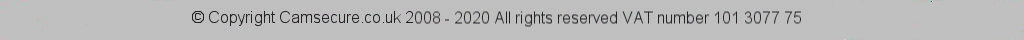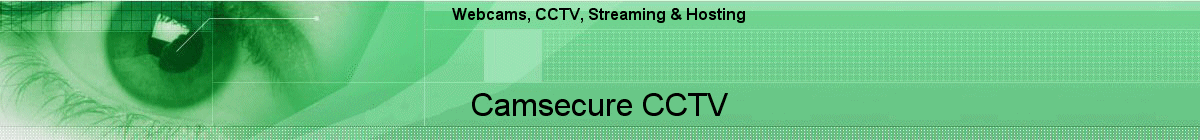
The Camsecure "Live Channel" option lets you turn your live webcam or webcams into a customised live broadcast. It is a collection of broadcasts and files to be streamed to a schedule. You can have live cameras or other broadcasts switch in to your live channel automatically throughout the day and have the channel switch to pre-recorded material at certain intervals too. This means you can have a schedule set up which will switch between live cameras and show video adverts or demonstration videos at pre-set intervals throughout a 24 hour cycle, your own live channel.
Live Channel Demonstration
Live Channel Demonstration with scheduled video.
Here is a simple demonstration of how it works. Here we have set up a channel schedule to show a selection of live cameras and other broadcasts.
Some live cameras attract a lot of visitors who stay on line to the camera for long periods. This is typically scenic webcams, wildlife webcams, railways etc. so a selection of short adverts at preset intervals could be quite an attractive proposition for local companies or for suppliers of goods related to your camera theme e.g. wildlife or animal supplies and equipment.
Of course you dont want to annoy your viewers so its best not to have adverts or other video's popping up every few minutes as this could drive viewers away, but strategically timed videos could be very effective and useful, just like on TV.
If you are switching in different cameras then you could add a program list to your web page so viewers know "whats on next".